KitchenAid 5KFPCB700A User Manual
Browse online or download User Manual for Food processors KitchenAid 5KFPCB700A. KitchenAid 5KFPCB700A User's Manual
- Page / 21
- Table of contents
- TROUBLESHOOTING
- BOOKMARKS



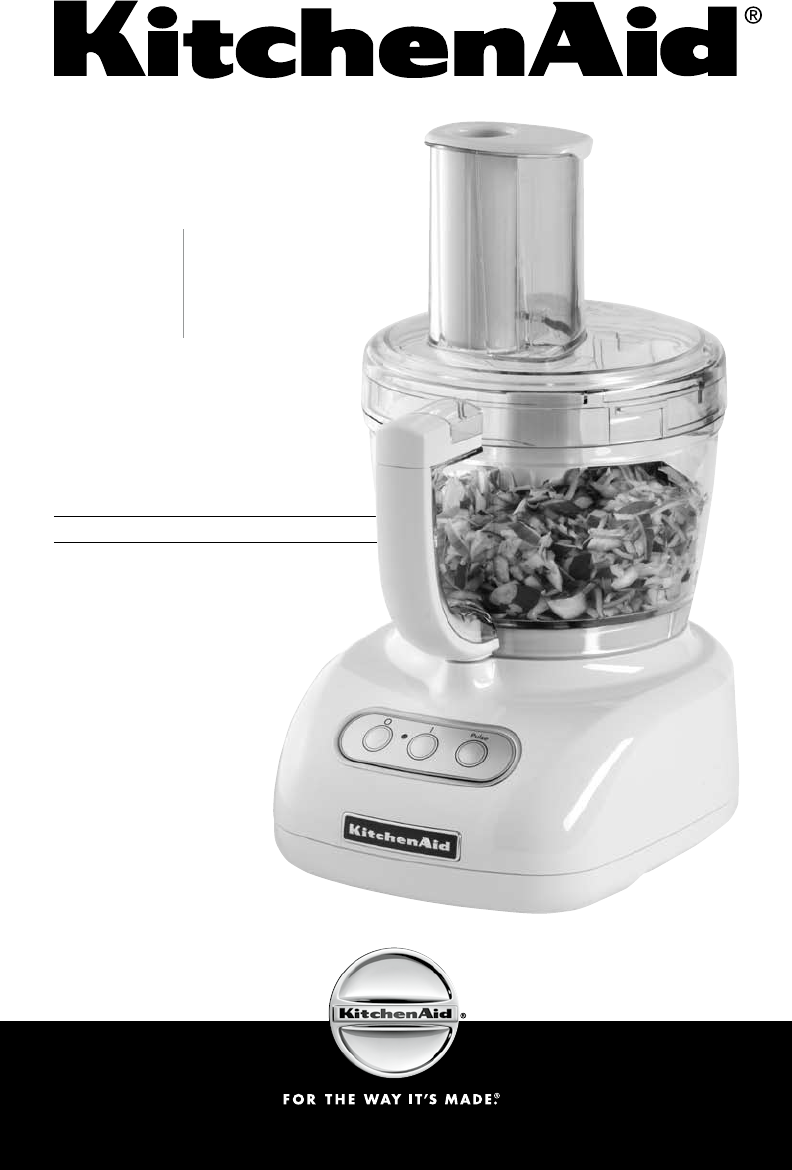
- PROCESSOR 1
- Table of Contents 3
- Food Processor Safety 4
- IMPORTANT SAFEGUARDS 5
- SAVE THESE INSTRUCTIONS 5
- Electrical Requirements 6
- Food Processor Features 7
- Using the Food Processor 10
- Cut Hazard 12
- Handle blades carefully 12
- Cleaning the Food Processor 13
- Troubleshooting 14
- Food Processing Tips 15
- Helpful Hints 16
- Household 17
- Food Processor Warranty 17
- KitchenAid 17
- How to Arrange for Service 18
- Service Centers 18
- How to Order Accessories 19
- 6366AdZw608 21
Summary of Contents
FOOD PROCESSORINSTRUCTIONS AND RECIPES5KFPCB700AAustralia: 1800 990 990New Zealand: 0800 881 200 12CUPS2.8LITERSKitchenAid.com.auKitchenAid.co.nz
8Before UseBefore operating the Food Processor, be sure the work bowl, blades, and work bowl cover are properly assembled on the Food Processor base (
9Using the Food ProcessorThe 2-Piece Food PusherTo slice or shred small items, insert the 2-piece food pusher into the feed tube, turn the top of the
1. Press the ”O” Button.2. Unplug the Food Processor before Disassembling. 3. Turn the work bowl cover to the left and remove.4. Turn the work bow
Cleaning the Food Processor1. Press the ”O” Button.2. Unplug the Food Processor before Cleaning. 3. Wipe the base and cord with a warm, sudsy clot
12Troubleshooting• If your Food Processor should fail to operate, check the following:– Make sure the work bowl and work bowl cover are properly locke
13Food Processing TipsUSING THE MULTIPURPOSE BLADETo chop fresh fruits or vegetables: Peel, core, and/or remove seeds. Cut food in 1 to 11⁄2-inch (2.
14 1. To avoid damage to the blade or motor, do not process food that is so hard or firmly frozen that it cannot be pierced with the tip of a sharp k
15Length of Warranty:Australia and New Zealand:Three years Full Warranty from date of purchase on the Food Processor. Ten years Full Warranty from da
16How to Arrange for Service after the Warranty ExpiresBefore calling for service, please review the Troubleshooting section on page 12.For service i
17To order accessories or replacement parts for your Food Processor in Australia: Peter McInnes Pty Ltd PO Box 323 HRMC NSW 2310 Australia Ph: 18
Proof of Purchase & Product RegistrationAlways keep a copy of the sales receipt showing the date of purchase of your Food Processor. Proof of purc
6366AdZw608® Registered trademark of KitchenAid, U.S.A. ™ Trademark of KitchenAid, U.S.A.,© 2008. All rights reserved.
1Table of ContentsINTRODUCTIONProof of Purchase & Product Registration ... Inside Front CoverFood Proce
2Your safety and the safety of others are very important.We have provided many important safety messages in this manual and on your appliance. Always
IMPORTANT SAFEGUARDS3When using electrical appliances, basic safety precautions should always be followed, including the following: 1. Read all instr
4Model 5KFPCB700A:Volts: 230-240 V.A.C. Hertz: 50 HzNOTE: Model 5KFPCB700A has a 3 prong grounded plug. To reduce the risk of electrical shock, this
5Food Processor FeaturesPulse|OStainless Steel Multipurpose Blade Dough BladeHeavy-Duty Base2-Piece Food PusherWork Bowl Cover with Tall Feed Tube1
6Preparing the Food Processor for UseBefore First UseBefore using your Food Processor for the first time, wash the work bowl, work bowl cover, feed tu
7. Plug into a proper electrical outlet (see “Electrical Requirements” on page 4). NOTE: Your Food Processor will not operate unless the work bowl an
 (2 pages)
(2 pages)
 (68 pages)
(68 pages) (16 pages)
(16 pages) (28 pages)
(28 pages)







Comments to this Manuals